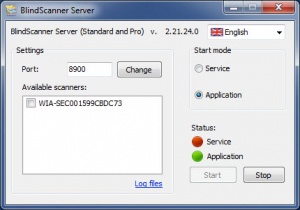BlindScanner
Standard 2.21
Size: 0 Bytes
Downloads: 4099
Platform: Windows (All Versions)
Just like with printers, using a remote scanner can be a real hassle, since Windows doesn't make this particularly easy. BlindScanner makes remote scanning seamless and it brings some other neat features to the table. If you have a single scanner for an entire office, this utility will make it available for everyone, without having to go through complicated options. Furthermore, the application works much faster than any conventional scanning service the operating system has to offer.
BlindScanner is compatible with all modern Windows versions and you don't need to install anything besides it. Its setup package is small and its components can be installed in under a minute. When installing, you will have to choose between a server and a client module.
If the scanner is connected to your own computer, you will have to install the Server module. Thanks to its simple design, making the necessary preparations will take only a few seconds. All available scanners are detected automatically and displayed in a list. You can choose which scanners to share on your network, by simply clicking their corresponding check boxes and you can also specify a different port. Also, the server module can work either as a service or an application and you can switch it between these modes with simple Start and Stop buttons.
BlindScanner's client module has to be installed on computers that aren't directly connected to a scanner. It offers a good amount of options, which allow you to choose between different servers and scanners and make other tweaks. In other words, if there are multiple scanners in your office and multiple servers, you can set the client to use a specific scanner, from a specific server, simply by selecting them in drop menus.
Clicking the large "Scan" button, in the lower region of the client's interface, will start a scanning job immediately. However, before you start scanning anything, you might want to have a look at what else you can do. For example, if you have to scan multiple documents, you can set the application to create one file for each image or to create a single file with multiple pages. Additionally, you can choose a resolution, a color mode and an output format and set up an automatic scanning job with a delay.
When it comes to using remote scanners, BlindScanner can do much more for you than anything your operating system has to offer.
Pros
You can share a scanner over a local network faster and easier. The application's client module lets you choose a specific server and scanner. Also, the client has many useful configuration options.
Cons
There are no clear design flaws or functionality gaps to address.
BlindScanner
Standard 2.21
Download
BlindScanner Awards

BlindScanner Editor’s Review Rating
BlindScanner has been reviewed by Frederick Barton on 27 Jul 2017. Based on the user interface, features and complexity, Findmysoft has rated BlindScanner 5 out of 5 stars, naming it Essential